I have just added a new page to the Support section under Remote Desktops (it is a pull down menu in the Support section), entitled, “Using Windows Remote Desktop Connection” that shows how to connect to one of our shell servers graphically using the remote desktop protocol connection software that is packaged with every Windows system.
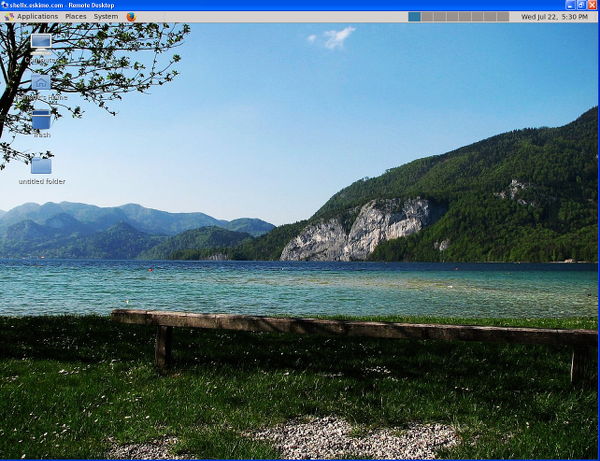 Using Remote Desktop to connect will provide a graphical login allowing you access to a remote desktop and graphical applications but it will not provide sound or remote printing. X2Go provides these as well as a much higher performance encrypted session.
Using Remote Desktop to connect will provide a graphical login allowing you access to a remote desktop and graphical applications but it will not provide sound or remote printing. X2Go provides these as well as a much higher performance encrypted session.
Using Remote Desktop does not require the installation of any additional software on a Windows system and thus is well suited to situations where you don’t own or have the necessary privileges to install software on a Windows system, or where you just need to get started fast.
