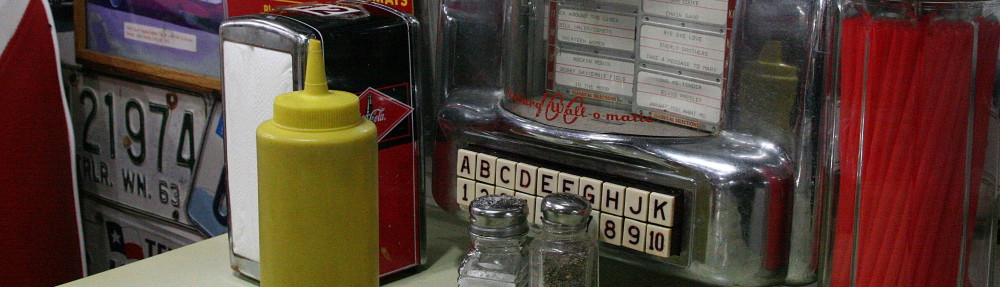OpenSuse.eskimo.com is back online but is back on version 15.0 owing to the inability for x2goserver to run on 15.1 because x2goagent is missing.
Monthly Archives: August 2019
NextCloud
Most NextClouds are back online. Unrecoverable for the time being are OnlyOffice and ZimbraDrive.
NextCloud
Presently a large number of NextCloud applications are unavailable.
This is because in a recent update something went wrong breaking one or more of the apps. With all of the apps enabled it just loads a white page, no errors or clues as to what is wrong even if I turn on php display_errors.
So to troubleshoot I’ve disabled all apps, which has allowed the page to load and am slowly enabling them to determine which is broken. This will take a while, please be patient.
OpenSuse Down
OpenSuse.eskimo.com is going to be down longer than I thought, days, maybe weeks.
15.1 is installed but I can’t get into any of the graphical tools I need to complete the configuration because x2goserver is broken on it, no x2goagent necessary for x2goserver.
No idea yet how I’m going to work around this one, maybe vnc or rdp. At any rate it’s not going to be easy or fast.
OpenSuse Down for Upgrades
Opensuse.eskimo.com will be unavailable for several hours during upgrade from Leap 15.0 to leap 15.1. Unfortunately, an in-place upgrade failed requiring a fresh install. This has never been a simple or straight forward process with Suse so will take a few hours.
OwnCloud
OwnCloud has once again pissed itself during the upgrade process.
Checking usage, I see nobody has made use of this in the last 90 days so I am going to discontinue support for OwnCloud and leave NextCloud alone to provide cloud services.
NextCloud In Service
NextCloud upgrade has completed and it is back in service.
OwnCloud and NextCloud Updating
Updates are in progress for both OwnCloud and NextCloud cloud services at Eskimo. Both of these involve a maintenance period where cloud services will be unavailable. In the case of OwnCloud, because it’s been a very long time since an upgrade was available, this is likely to be a lengthy process.
Shell Server Maintenance
CentOS6, Debian, and Ubuntu will be down for a short period tonight, probably 11pm-1am time frame, to change some disk parameters to improve performance and reduce overall load on the physical hosts by enabling read-ahead and write-back caching.
Web Server Upgrades
We are always trying to improve the speed, reliability, and functionality of our products.
To this end we’ve made the following upgrades to our web server:
- Upgraded to Apache 2.4.41
- Added read-ahead and writeback caching to the file systems.
- Added gzip compression to our server configuration.
- Enabled transparent huge pages for both web server and our physical hosts.
- Changed the way the network interface is configured.
- Made changes to systemd configuration to insure prerequisites are up and running before Apache is started.
The last two items are primarily aimed at improving boot time so during a server reboot downtime is reduced.
The upgrade to Apache 2.4.41 fixes a couple of flaws in Apache that could be used in a denial of service attack against our web server.
Gzip compression will improve page load time over slower links by reducing total page time. Note that Pingdom tests will report that we do not have gzip enabled. This is untrue but because we include some code that calls Twitter and Twitter does not compress, it causes this test to fail.
If you have a WordPress plugin that does gzip compression, please disable the gzip function in this plugin. Otherwise double gzip compression will result which browsers will not know how to handle resulting in gibberish.
Transparent huge pages is largely a major win for MariaDB used to provide database operations for WordPress, other content management systems, and other applications on our website and on customer websites. The combination of having this enabled on our physical host machine and web server improves the response time of MariaDB by approximately 400%.